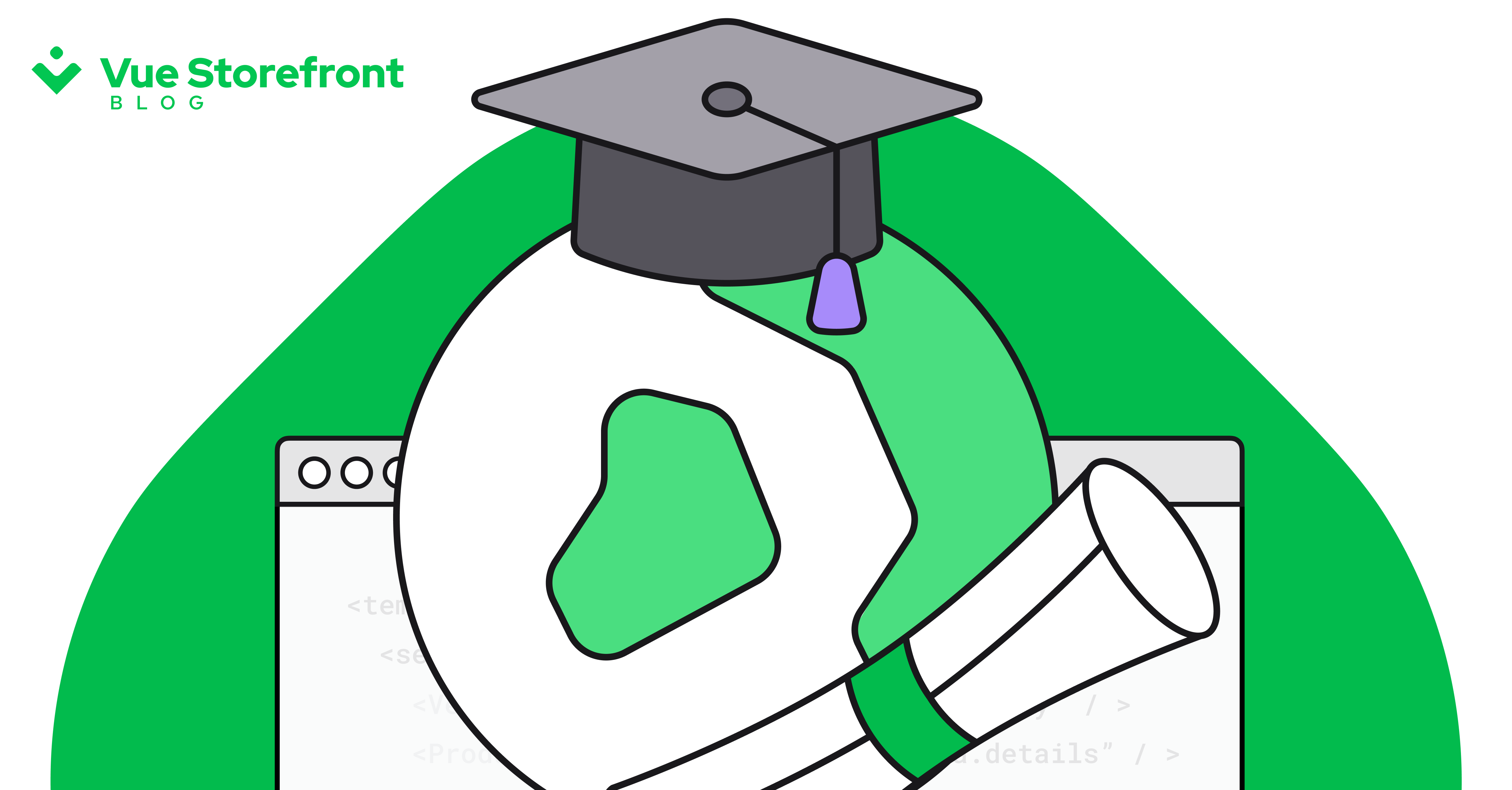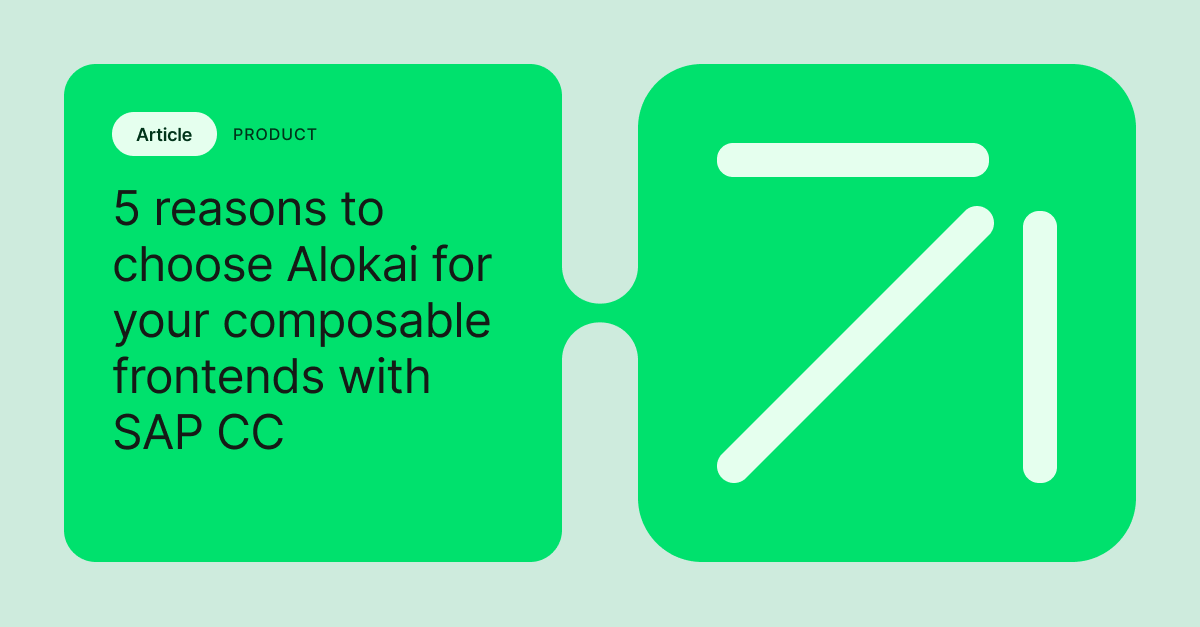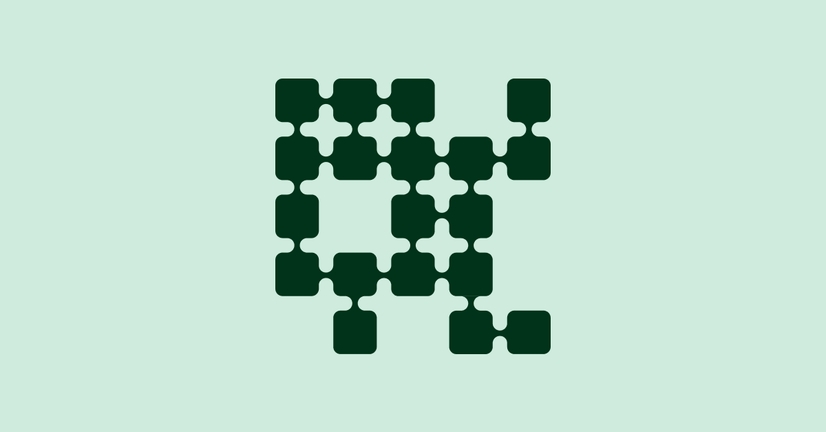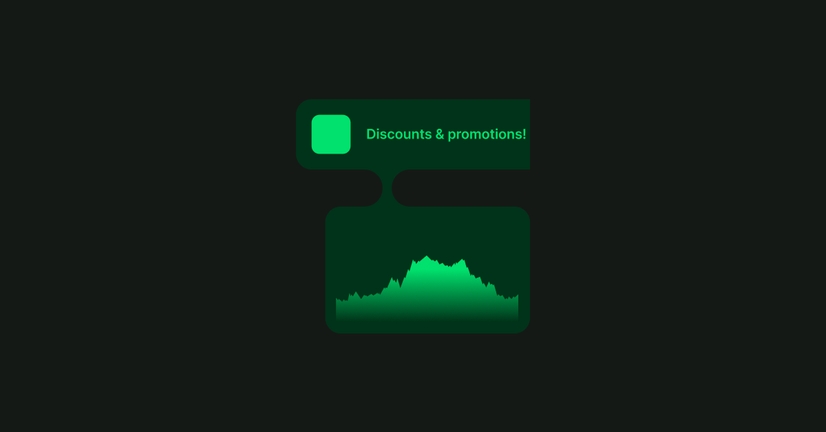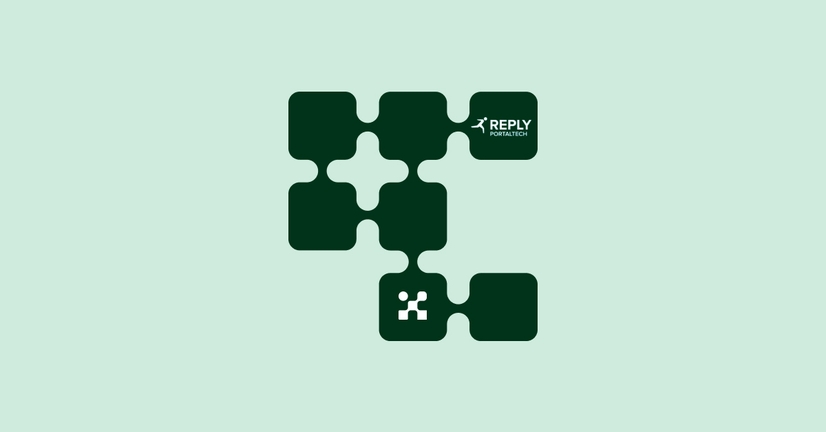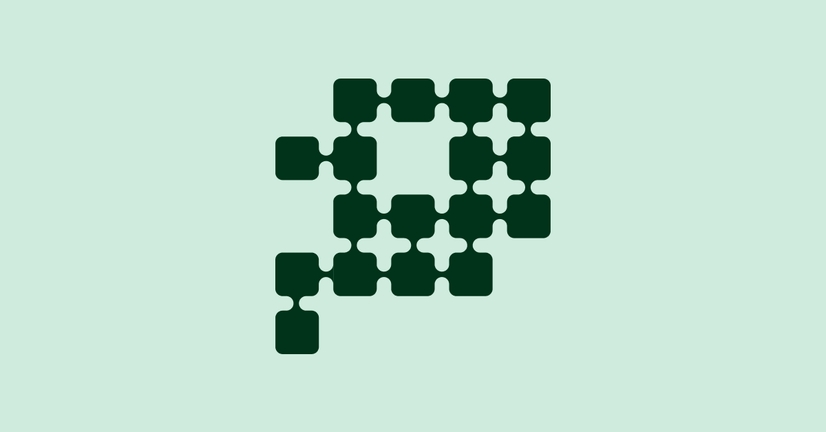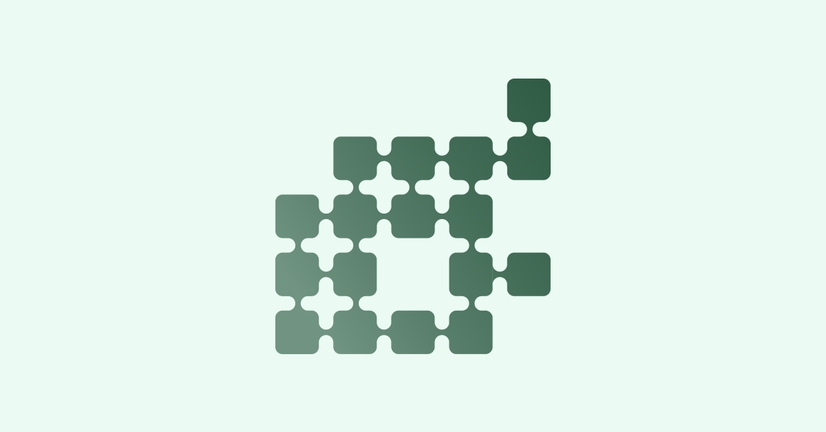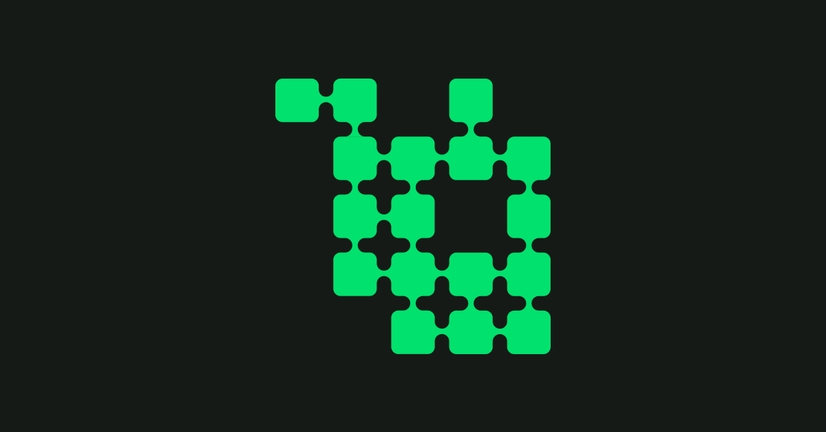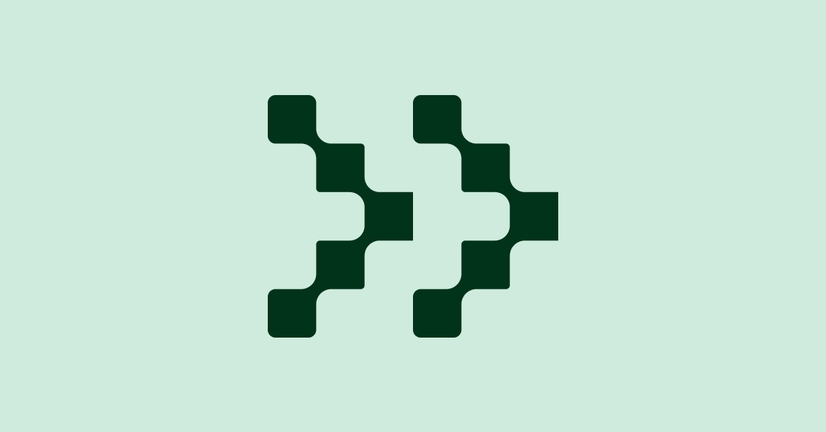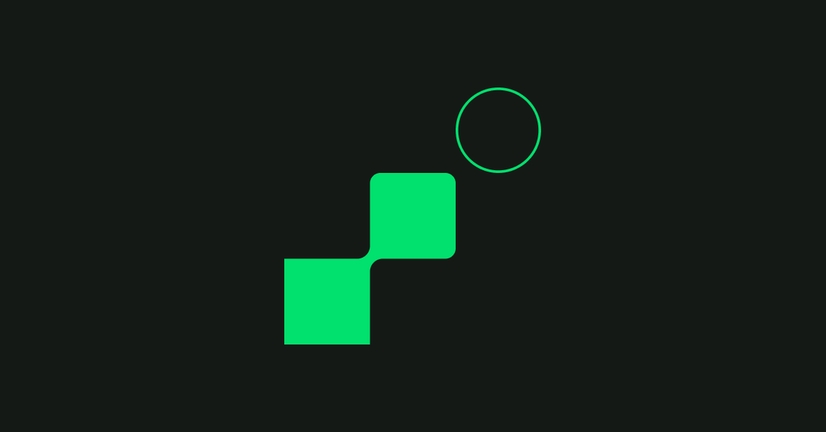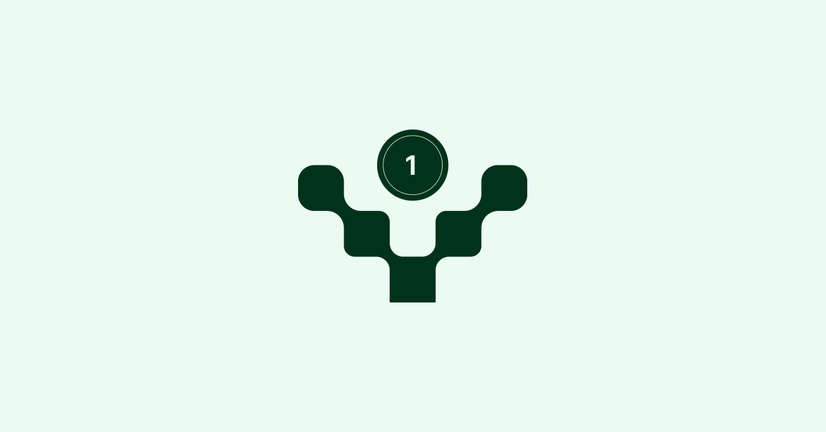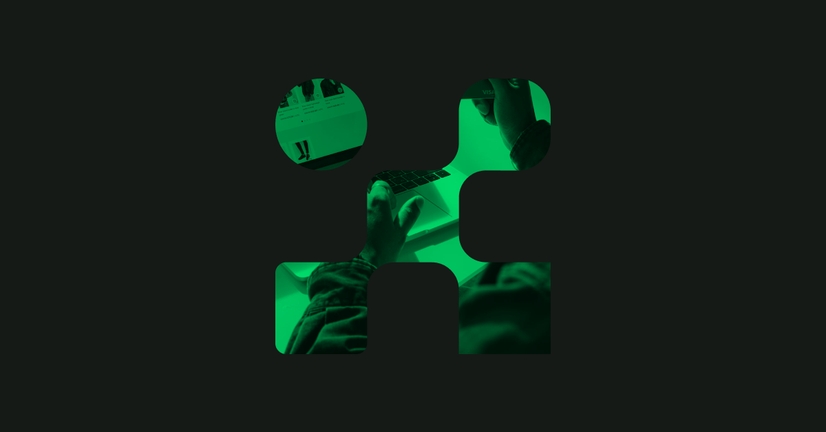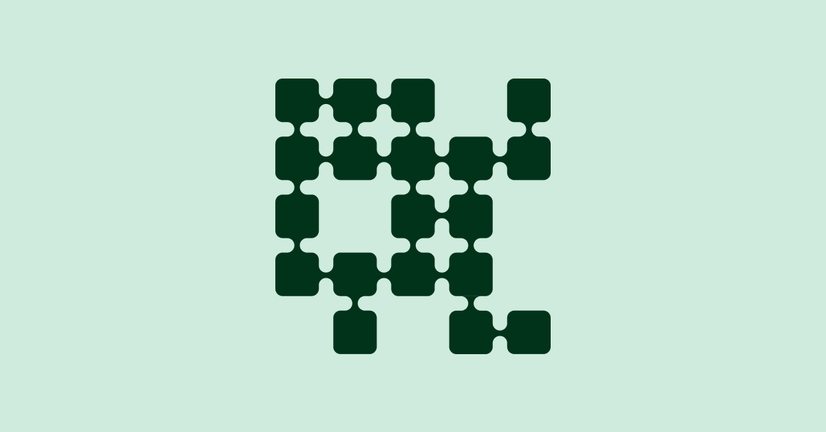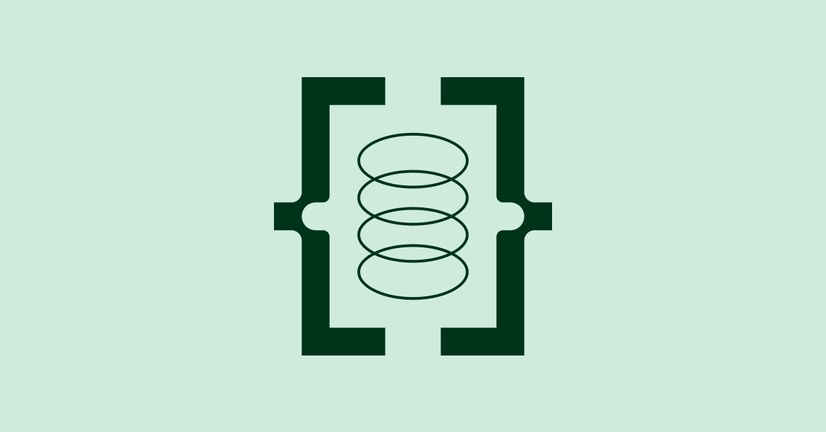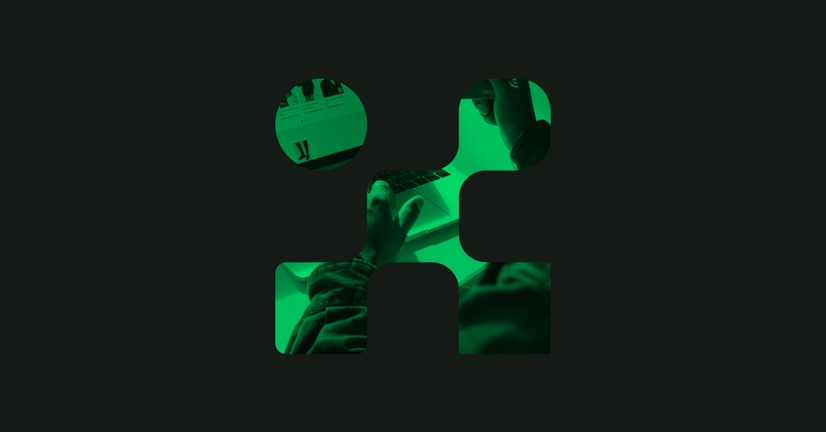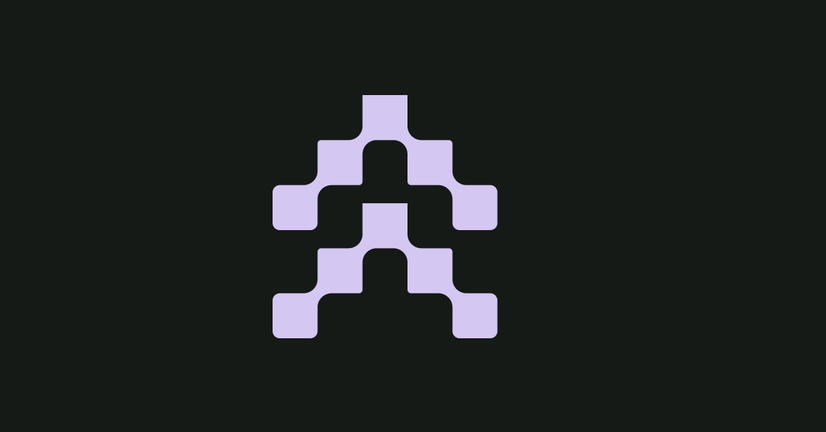Explore by Category:
All categories
Alokai Blog
Featured Articles
Subscribe to Alokai Monthly Newsletter
Sign up to get business updates from the headless commerce world
Ready to dive in? Schedule a demo
Get a live, personalised demo with one of our product specialists.